Contact Us
The most common questions about the Healthy Horizons Symposium are answered in the FAQ below. If you can’t find the answer you are looking for in the FAQ, there is a contact form at the bottom of this page.
How to receive Live CEU/PDAs for attending each of the live webinar Talks I attended?
- Course Evaluations must be completed By June 30, 2025 to receive your Live CEU/PDAs.
- Must have attended the entire live webinar
- Sign in to the HHS website with the email and password you used to register.
- Once logged in, navigate to the “Dashboard” section. You can find it either in the main menu or by clicking on your name located at the top right corner of the screen. A dropdown menu will appear.
- From the dropdown menu, choose “My Courses”. Please note that if you have attended multiple HHS events, there will be two tabs labeled “My Courses”. They are differentiated by the month and year of the event.
- For example:
- My Courses – December 2023
- My Courses – June 2024
- For example:
- Scroll and click the course you’d like to view
- Scroll down and click the button Click here for videos, handouts and to complete for CEU/PDA credits.
- Choose Course Evaluation from the side menu
- Complete the course evaluation
- The certificate will be emailed to you and also stored in your HHS account under the dashboard menu.
- Repeat this for each Live talk.
How to watch recorded/distance talks and complete for CEU/PDA
- Recordings are available
- You have access to the recording to complete for distant CEU/PDA until June 30, 2025
- Sign in to the HHS website with the email and password you used to register.
- Once logged in, navigate to the “Dashboard” section. You can find it either in the main menu or by clicking on your name located at the top right corner of the screen. A dropdown menu will appear.
- From the dropdown menu, choose “My Courses”. Please note that if you have attended multiple HHS events, there will be two tabs labeled “My Courses”. They are differentiated by the month and year of the event.
- For example:
- My Courses – December 2023
- My Courses – June 2024
- For example:
- Scroll down and click the course you’d like to view
- Scroll down and click the button Click here for videos, handouts and to complete for CEU/PDA credits.
- Scroll and click the button Click here for your CEU/PDA credits.
- Choose from the options on the side menu
- Complete worksheet (5 short answer questions)
- Pass Quiz (10 multiple choice questions). Passing grade is 70%.
- The certificate date will be the date you passed the quiz.
- Complete the course evaluation.
- The certificate will be emailed to you after you submit your course evaluation for the specific TALK and also stored in your HHS account under the dashboard menu until June 30, 2025 (please download your copy by June 30, 2025)
- Repeat this for each recorded talk.
How to expand and collapse the course navigation menu on a small mobile device
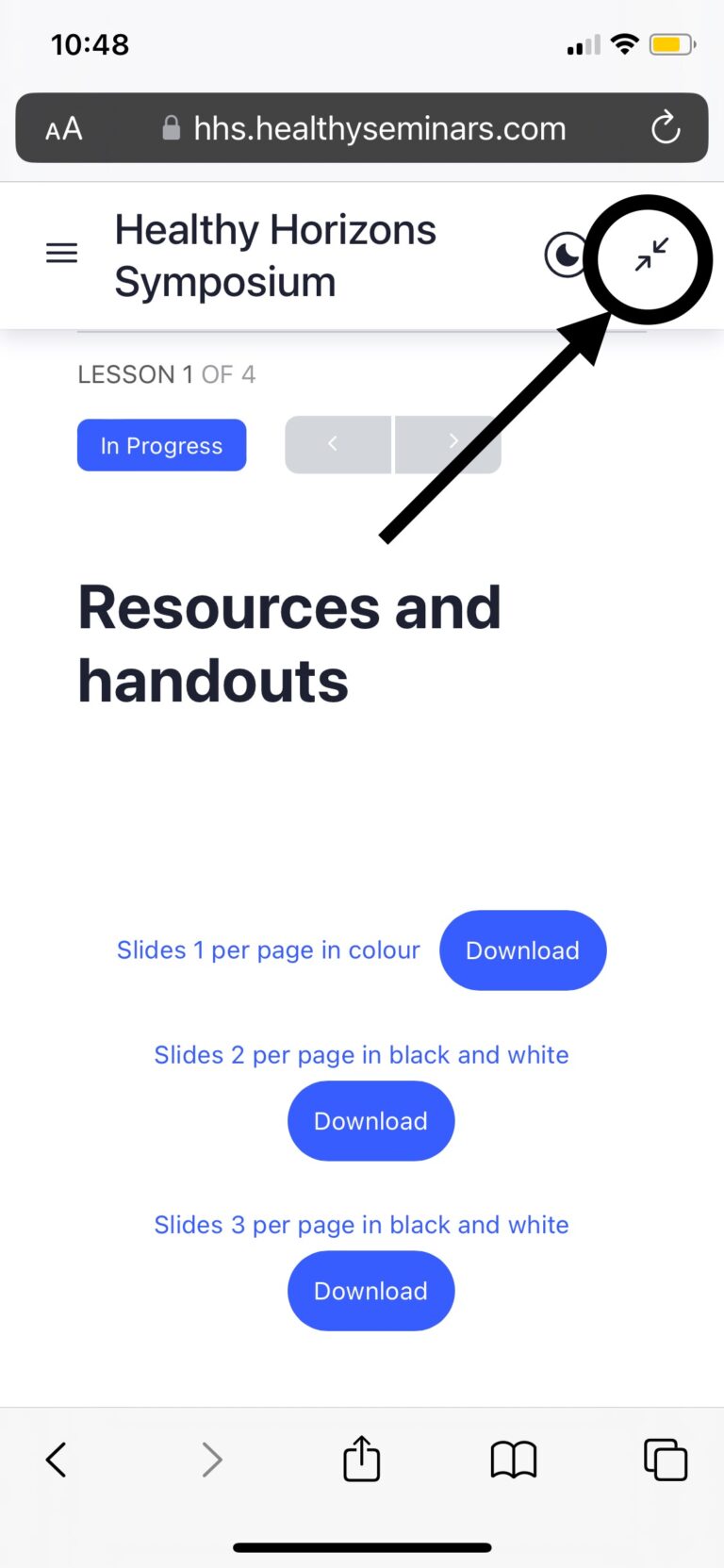

Where do I find a copy of my invoice to download for accounting purposes?
- Sign in.
- Click Orders from the lefthand account menu.
- If you are already signed but on a page other than your account, click on your name to access your account information.
Why do I not see the recording when I go to a specific TALK page?
You may not be logged in or you may need to switch browsers
For some reason, I could not open the links on your past emails. Why?
Depending on your email settings it could be blocking links, often times you can copy and paste the URL into your browser and it will take you to the desired page.
Can I get a refund?
No refunds after purchase
What is a quick and easy way to watch a specific talk?
- Sign in to the HHS website with the email and password you used to register.
- Click Dashboard from the menu . Note that there will be multiple My Course tabs in your account if you attended more than one HHS event. They are identified by the month and year of the event.
- Scroll and click the course you’d like to view
What if I need extra support logging in, resetting my password, or want general help?
Click here or click Sign In at the top right of the screen. If you see the sign in has your username then you’re already signed in. If you don’t remember your username, you can sign in with your email and the password you set at checkout.
How long do I have to watch the video recordings?
You have until the end of the month one year after the event.
My videos keep freezing.
Most often this is a browser issue.
1) Please open a different browser (Chrome often works best) and log back in to watch your videos again.
2) Reboot your computer and log back in
3) Be sure that your internet signal is strong. Turn your internet off for 10 seconds and then back on.
If your videos continue to freeze, please contact our tech support team under the ‘contact us’ tab to report the issue you are having so that they can help resolve your issue ASAP.
Can I use my course credits towards continuing education hours in my profession?
Most of our courses have been approved by various professional bodies to ensure that our students can use their completed course hours towards continuing education. Please check with your professional body website to ensure that your chosen course(s) fits into the continuing education categories that you are looking to fulfill.
When will I receive my certificate?
Certificate data for NCCAOM diplomates is collected by Healthy Horizons Symposium course evaluation and automatically is sent to the NCCAOM for processing when you complete the course evaluation. You should receive an email notification from NCCAOM with a link to the conference certificate as soon as the data is uploaded. If you do not receive the notification, please check the NCCAOM certificate portal to see if the certificate is available there.
California acupuncturists and other healthcare professionals who are eligible for continuing education credit will be able to download valid certificates (one per presentation) directly from the Healthy Horizons Symposium website immediately after the event ends.
Florida acupuncturist please note there is a checkbox on the course evaluation to indicate that you require hours posted to CE Broker.
NOTE 1: Course evaluation must be completed for each course attended to receive your certificate.
NOTE 2: The downloadable certificates are one per presentation.
NOTE 3: The downloadable certificate is not valid for NCCAOM.
NOTE 4: If your state license number does not appear on a certificate, it was probably not entered in that field on the verification form. You can edit that field at any time and then download a new version of your certificate.
By purchasing, you agree to the event policies below.
-
- No refunds after purchase
-
- Fees are in US dollars and are subject to GST for Canadian customers.
-
- Registration is non-transferable and cannot be re-sold.
-
- You will receive HHS event-related emails from healthyseminars.com until June 30, 2025 (you can unsubscribe at any time) about this conference website.
- Have access to recordings and handouts to complete for CEU/PDA until June 30, 2025.
If you have questions or need technical support, fill out the form.